
PIFRA Salary Slip / Email Registration Online
PIFRA Email Registration allows you to receive your salary slip via email without leaving your home. To get your payslip, you need to register your email with PIFRA. The PIFRA salary slip registration process is simple—just follow the given instructions.
PIFRA Email Registration – How to Register Your Email Easily
If you are a government employee and are tired of running to the offices for your salary slip, then its an easy solution for you. This registration is very simple, and here’s what you need to do:
- Visit the official website pifra.gov.pk.
- Now find the Registration button on home page.
- A PIFRA registration form will open, and here you need to provide your details, including:
- Phone number
- CNIC number
- Choose a username and set a very strong password.
- Give the email address on which you want to receive your payslip every month.
- Read all the terms and conditions and choose the ‘Agree’ option.
- After this PIFRA will send an email to your address, and you will need to verify it.
- Click on the link and verify your email.
- Sometimes, the email may go to your junk or spam folder. If you don’t receive the email, please check those folders.
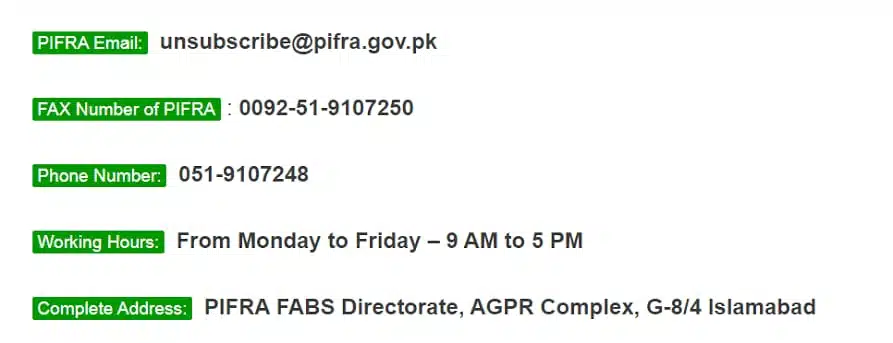
How to Get a PIFRA Salay Slip via Email?
Once you verify your email, you won’t need to worry about your monthly PIFRA income slip. When the salary slip is released by the government, PIFRA will send you an email with your salary slip.
Follow these steps to easily access your salary slip online.
- Check your email daily.
- Visit spam or junk folder.
- To make sure you get the PIFRA email, mark PIFRA as an important contact in your email settings.
- Just check your salary slip, and that’s all.
FAQ's
Why my email is not added to PIFRA?
You need to register your Gmail account with PIFRA. Other email providers, such as Yahoo, are not accepted by PIFRA.
Why am I unable to get the PIFRA payslip in my registered email?
PIFRA sends you an email within the first 10 days of each month, so you need to wait until the 10th day. Sometimes, the email may also go to the junk or spam folder, so stay updated and check these folders after the 1st day of the month.
How to download the PIFRA payslip from email?
You can easily download your PIFRA salary slip directly from your email in PDF format
